How to read,write and format Qmobile L7 SPD6531 ic. One thing always remember that all Spreadtrum mobiles android or simple have a boot key.Without pressing boot key phone does not boot in any device.
Read Spreadtrum not detect in Volcano and other devices.The process is very simple.
You have done
- Open GSM Aladdin Tool.
- Then Connect.
- Select Spreadtrum tab.
- In drop down menu select 6531 boot order.
- Finally select task whether you want read,write or format.
Caution:Never try to format without read flash as backup.
We all know importance of a forum with website.There are many ways for website but have anybody know for a blogger blog please reply must I am waiting.Read From Forum.
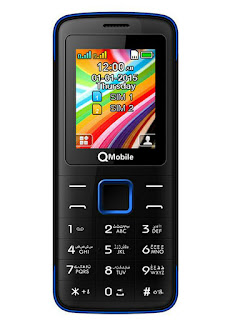
Tidak ada komentar:
Posting Komentar