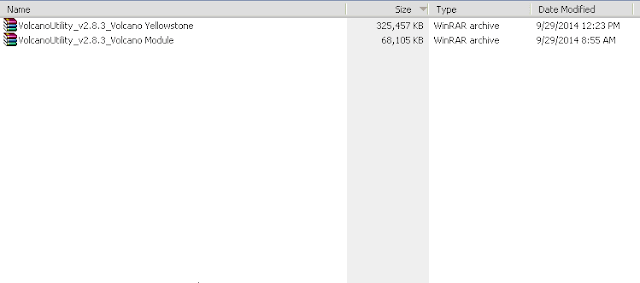Solution:
- Goto Device Manager
- Right click on Nokia Connectivity
- Update drivers
Volcano Updated: 2015-04-03
Connecting...
Connection successful,connected state!
Version: V3.8
SN:128-845-294
Port:COM3
After format or Flash you have to press & hold power button for at least 1.30 mins.
Note for win7 users :
Start your Win 7 64bit with F8 key and choose 'Disable Driver Signature Enforcement'.
After that the spd drivers will have the ability to be loaded.
Available Ports:COM1 COM3 COM20
Analysis of USB port,Please insert phone USB cable.
Connecting...
Hardware version:CA01
Software version:0001
CPU TYPE:625A
Internal version:8000
Boot downloading complete!
Flash ID: 00EF004000160000
Flash Type: SF_W25Q32BV
Chip Capacity: 0x400000(4MB)
Flash reading complete!
Analysis of USB port,Please insert phone USB cable.
Connecting...
Hardware version:CA01
Software version:0001
CPU TYPE:625A
Internal version:8000
Boot downloading complete!
Flash ID: 00EF004000160000
Flash Type: SF_W25Q32BV
Chip Capacity: 0x400000(4MB)
Start to analyze file, may take several minutes....
Flash writing complete.
Flash file J:\Q originol\VolcanoBox_NOKIA108(RM944)_FlashFile.bin has been written.
Analysis of USB port,Please insert phone USB cable.
Connecting...
Hardware version:CA01
Software version:0001
CPU TYPE:625A
Internal version:8000
Boot downloading complete!
Flash ID: 00EF004000160000
Flash Type: SF_W25Q32BV
Chip Capacity: 0x400000(4MB)
Format addr:0x003A6000 --Format length:0x0004E000
Flash erasing complete!
Analysis of USB port,Please insert phone USB cable.
Connecting...
Hardware version:CA01
Software version:0001
CPU TYPE:625A
Internal version:8000
Boot downloading complete!
Flash ID: 00EF004000160000
Flash Type: SF_W25Q32BV
Chip Capacity: 0x400000(4MB)
Start to analyze file, may take several minutes....
Flash writing complete.
Flash file J:\Q originol\VolcanoBox_NOKIA108(RM944)_FlashFile.bin has been written.