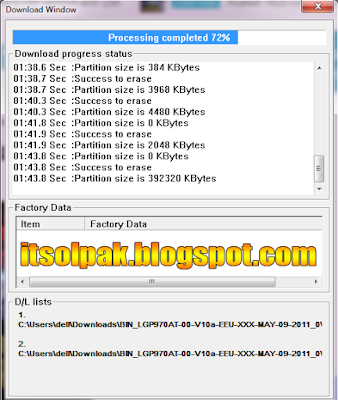Infinity Box / Dongle / Activation Update Infinity Chinese Miracle-2 QLM v1.16 - Lot of new models and features Discussion : HERENew CPU supportQualcomm MSM 8905 (Mobile Platform 205)
Qualcomm MSM 8609 (SnapDragon 210)
Qualcomm MSM 8953 (SnapDragon 625 pro)
Supported CPU List:Qualcomm MSM 8210 (SnapDragon 200)
Qualcomm MSM 8212 (SnapDragon 200)
Qualcomm MSM 8610 (SnapDragon 200)
Qualcomm MSM 8612 (SnapDragon 200)
Qualcomm MSM 8226 (SnapDragon 400)
Qualcomm MSM 8626 (SnapDragon 400)
Qualcomm MSM 8926 (SnapDragon 400)
Qualcomm MSM 8228 (SnapDragon 400)
Qualcomm MSM 8628 (SnapDragon 400)
Qualcomm MSM 8928 (SnapDragon 400)
Qualcomm APQ 8009 (SnapDragon 210)
Qualcomm MSM 8209 (SnapDragon 210)
Qualcomm MSM 8609 (SnapDragon 210)
Qualcomm MSM 8905 (Mobile Platform 205)
Qualcomm MSM 8909 (SnapDragon 210)
Qualcomm MSM 8916 (SnapDragon 410)
Qualcomm MSM 8917 (SnapDragon 425)
Qualcomm MSM 8929 (SnapDragon 415)
Qualcomm MSM 8936 (SnapDragon 610)
Qualcomm MSM 8937 (SnapDragon 430)
Qualcomm MSM 8939 (SnapDragon 615)
Qualcomm MSM 8940 (SnapDragon 435)
Qualcomm MSM 8974/A/AA/AB (SnapDragon 801)
Qualcomm MSM 8952 (SnapDragon 617)
Qualcomm MSM 8953 (SnapDragon 625/pro/plus)
Qualcomm MSM 8956 (SnapDragon 650)
Qualcomm MSM 8976 (SnapDragon 652)
Qualcomm MSM 8976 Pro (SnapDragon 653)
Qualcomm MSM 8992 (SnapDragon 808)
Qualcomm MSM 8994 (SnapDragon 810)
Qualcomm MSM 8996 (SnapDragon 820)
Qualcomm MSM 8996 Pro (SnapDragon 821)
Qualcomm MSM 8998 (SnapDragon 835)
- MainFH Protocol updated and revised
Core revised, no more stuck boot problems
MSM8953 Pro new revision supported
MSM8905 supported
MSM8609 supported
Test support: SDM660
Test support: SDM630
- FlasherSafeRegions detection improved
Factory firmware handling optimized
-
More Secure and Generic types supported
+50 UNIQUE loaders included in internal DB!Now QLM cover 230+ UNIQUE SECURE AND GENERIC TYPES! As nobody else 
Software DO NOT require any kind of manual loaders selection, bruteforce etc.
MSM8909: ZTE, Asus, Alcatel and some Oppo
MSM8916: Coolpad, Alcatel and some Oppo
MSM8976: Vivo and others
MSM8953: Vivo and others
MSM8956: Generic Secure Chinese types, Alcatel, Lenovo and some others
MSM8936: Cover more Cyanogen based models ( include WileyFox and some rest )
MSM8937: Asus and other secure types
MSM8998: Nokia 8, and other Xiaomi models
MSM8905: Generic, LYF and other secure types
- Service operations improvedEnabled QCN operations
- Allow read calibrations and secure memory in XQCN format
- Allow write calibrations and security memory in XQCN format
- QCN verify, automatic security field update
Enabled Security repair feature
- Default "Clean memory mode" for start. Use with backup, wipe and restore
Basic DiagInfo reading during Diag operations
ADB layer activated
Enable Diag mode option released
- Allow enable diagnostic port on device [ ROOT REQUIRED! ]
- Firmware Reader engine updatedA/B memory architecture supported - allow read FW from newer devices with Android A/B update system!
New types supported ( brand-specific and generic types )
Files verification revised
-> Unlike other "solutions" CM2 make FIRMWARE BUT NOT A USELESS PLAIN DUMP ( i.e. cloning )
-> That means all device unique data, security etc. will remain safe after flashing !- MemoryTool updatedOptimized WIPE operations
Fixed some VCL errors on Win7
BootConfigaration revised
- OtherDataDirect engine updated
Loader database updated
- 50+ new secure loaders
- Updated old and generic loaders
Some other improvements and fixes
Better UFS memory details logging
- Notes-> Nokia QLM: since Nokia use own format of security and memory/ota structure - for COMPLETE service you should use BEST!
QLM offer basic support: FRP, Reset, Identify and backup features
-> Special THANKS to ALL our users who help us with sending reports, reporting problems and bugs, help with files and other things !
--
Downloads and Support