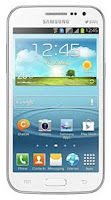Operation : Flash [ v1.10 ]
ForceFlashing : Disabled
Verify FW package ...
Verification passed!
1. Power Off Phone , Remove battery , Insert back
2. PRESS and HOLD BOTH VOLUME KEYS!
3. Insert USB cable. In some cases require use EDL cable or TP to force EDL mode!
Wait for phone...
Device Found!
Initialize ...
Handshake passed!
BB_IDC_CPU : SnapDragon 410 [MSM8916]
ID_BLOCK_S : 0F8FD2EC
ID_BLOCK_I : 007050E1
ID_BLOCK_L : 7B04DD930052AB3FE163982E3114EA8C
ID_BLOCK_L : BCD0E38E7DE5000041443CA632FB81FA
Pickup loader from firmware package
Loader Sent! Initializing ...
Running FireHose on BBID : MSM8916 , FLASH : eMMC , mVER : 1
MemInfo : 0x0003 / 0x0200 / 0x00000003A3E00000 [ eMMC 16 GiB ]
ExtInfo : 0x00004000/00004000/00001000/00001000
Boot Ok!
Files in Chain : 153
Flashing now
Flashing : NON-HLOS.bin
Flashing : sbl1.mbn
Flashing : sbl1.mbn
Flashing : rpm.mbn
Flashing : rpm.mbn
Flashing : tz.mbn
Flashing : tz.mbn
Flashing : hyp.mbn
Flashing : hyp.mbn
Flashing : splash.img
Flashing : sec.dat
Flashing : aboot.bin
Flashing : aboot.bin
Flashing : boot.img
Flashing : recovery.img
Flashing : system_1.img
Flashing : system_2.img
Flashing : system_3.img
Flashing : system_4.img
Flashing : system_5.img
Flashing : system_6.img
Flashing : system_7.img
Flashing : system_8.img
Flashing : system_9.img
Flashing : system_10.img
Flashing : system_11.img
Flashing : system_12.img
Flashing : system_13.img
Flashing : system_14.img
Flashing : system_15.img
Flashing : system_16.img
Flashing : system_17.img
Flashing : system_18.img
Flashing : system_19.img
Flashing : system_20.img
Flashing : system_21.img
Flashing : system_22.img
Flashing : system_23.img
Flashing : system_24.img
Flashing : system_25.img
Flashing : system_26.img
Flashing : cache_1.img
Flashing : persist_1.img
Flashing : userdata_1.img
Flashing : userdata_2.img
Flashing : userdata_3.img
Flashing : userdata_4.img
Flashing : userdata_5.img
Flashing : userdata_6.img
Flashing : userdata_7.img
Flashing : userdata_8.img
Flashing : userdata_9.img
Flashing : userdata_10.img
Flashing : userdata_11.img
Flashing : userdata_12.img
Flashing : userdata_13.img
Flashing : userdata_14.img
Flashing : userdata_15.img
Flashing : userdata_16.img
Flashing : userdata_17.img
Flashing : userdata_18.img
Flashing : userdata_19.img
Flashing : userdata_20.img
Flashing : userdata_21.img
Flashing : userdata_22.img
Flashing : userdata_23.img
Flashing : userdata_24.img
Flashing : userdata_25.img
Flashing : userdata_26.img
Flashing : userdata_27.img
Flashing : userdata_28.img
Flashing : userdata_29.img
Flashing : userdata_30.img
Flashing : userdata_31.img
Flashing : userdata_32.img
Flashing : userdata_33.img
Flashing : userdata_34.img
Flashing : userdata_35.img
Flashing : userdata_36.img
Flashing : userdata_37.img
Flashing : userdata_38.img
Flashing : userdata_39.img
Flashing : userdata_40.img
Flashing : userdata_41.img
Flashing : userdata_42.img
Flashing : userdata_43.img
Flashing : userdata_44.img
Flashing : userdata_45.img
Flashing : userdata_46.img
Flashing : userdata_47.img
Flashing : userdata_48.img
Flashing : userdata_49.img
Flashing : userdata_50.img
Flashing : userdata_51.img
Flashing : userdata_52.img
Flashing : userdata_53.img
Flashing : userdata_54.img
Flashing : userdata_55.img
Flashing : userdata_56.img
Flashing : userdata_57.img
Flashing : userdata_58.img
Flashing : userdata_59.img
Flashing : userdata_60.img
Flashing : userdata_61.img
Flashing : userdata_62.img
Flashing : userdata_63.img
Flashing : userdata_64.img
Flashing : userdata_65.img
Flashing : userdata_66.img
Flashing : userdata_67.img
Flashing : userdata_68.img
Flashing : userdata_69.img
Flashing : userdata_70.img
Flashing : userdata_71.img
Flashing : userdata_72.img
Flashing : userdata_73.img
Flashing : userdata_74.img
Flashing : userdata_75.img
Flashing : userdata_76.img
Flashing : userdata_77.img
Flashing : userdata_78.img
Flashing : userdata_79.img
Flashing : userdata_80.img
Flashing : userdata_81.img
Flashing : userdata_82.img
Flashing : userdata_83.img
Flashing : userdata_84.img
Flashing : userdata_85.img
Flashing : userdata_86.img
Flashing : userdata_87.img
Flashing : userdata_88.img
Flashing : userdata_89.img
Flashing : userdata_90.img
Flashing : userdata_91.img
Flashing : userdata_92.img
Flashing : userdata_93.img
Flashing : userdata_94.img
Flashing : userdata_95.img
Flashing : userdata_96.img
Flashing : userdata_97.img
Flashing : userdata_98.img
Flashing : userdata_99.img
Flashing : gpt_main0.bin
Flashing : gpt_backup0.bin
Flash sequence completed!
Records in Chain : 26
Processing records now
Records sequence completed!
Boot settings configured!
Flashing done!
Done!
Elapsed: 00:03:40
Reconnect Power/Cable!