It is a big issue about Volcano Tool which is long range flash device. People are this type of problem from last three months .Now it is consider that Volcano Team stop updating and device is waste.
"Volcano Error : Cannot connect to server, check whether the network is available, or use a proxy server."
I spent few days to solve this problem and Allas ! I have done.
Solution:
- Uninstall previous volcano drivers and download latest one.
- Download VolcanoUtility_v2.8.3_Volcano Yellowstone
- and VolcanoUtility_v3.0.9_Volcano Module or latest
- Extract first in second
- Connect computer with internet
- Run Volcano Tool

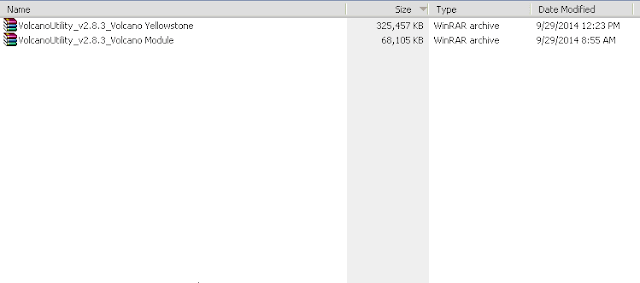
Tidak ada komentar:
Posting Komentar