If you forget LG Optimus P970 Google unlock code or pattern then you can not hard reset it. It's one and only solution is flashing. This will remove pattern or pin code.Don't waste time to reset or hard reset.Simply flash with flash tool. 1:Download Flashtool from www.mediafire.com.
2:Firmware from depositfiles.com.
3:Open B_SmartFlashTool_Extern.exe.
4:Unzip Firmware and select
LGP970AT-00-V10a-EEU-XXX-MAY-09-2011+0_CP.fls
LGP970AT-00-V10a-EEU-XXX-MAY-09-2011+0_AP.bin
4:Power off phone.
5:Insert USB while holding vol+ key it will go software upgrade mode.
6:Finally click Start Button.
7:After successfully flashing,phone will reboot and make Factory Reset.


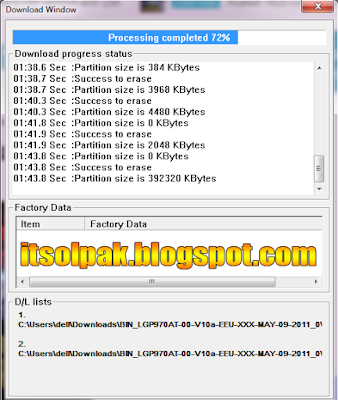

Tidak ada komentar:
Posting Komentar