In this article you'll be read:
1:Reduce Video Size Without Loosing Quality2:Youtube to mp4 converter free download
3: Youtube Video Direct Download
Reduce Video Size Without Loosing Quality
Reduce Video Size is not meant convert from high quality to low.Standard video to mobile like 1080P to 720P is make a video size less but also quality loss.We have to reduce video size that not affect on quality or resolution.The other thing that is important is converting time.There are hundreds of converters but want hours to convert just single file.Check out my this tutorial on youtube.
Youtube to mp4 converter free download
You want to download mobile mp4 176x144 from youtube and save time then follow me and download converted mp4 full movie,drama or song.
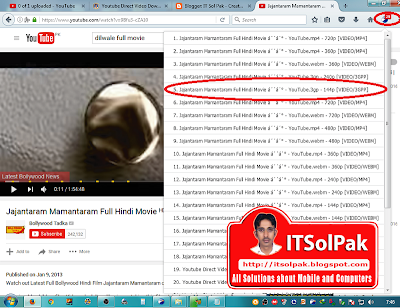
1:Download EagleGet.
2:Install it.3:Open C:/Program Files/EagleGet/addon
4:Drag the file eagleget_ffext@eagleget.com.xpi to browser and install add-on
5:Restart Browser
6:Top right corner eagle icon will be show.
7:Play movie form Youtube more than one extensions will be appear.
8:Select 144p for mobile or your desire and Download
Youtube Video Direct Download
A lot of download manager are available for windows. But most of them not download videos from Youtube. Other main problem is registration expire after 30 days. Many cracks and keygens are there but not permanent . When these connected with internet sent your fake data to own server and result fake serial or registration problem.
In this tutorial , I am telling you about a Download Manager witch is totally free and with this downloads video from Youtube easily. Let's start .
Download EagleGet software from official website eagleget.com and install.
Copy youtube video link like this ......

Open EagleGet and clock on Media Grabber option top of the window.
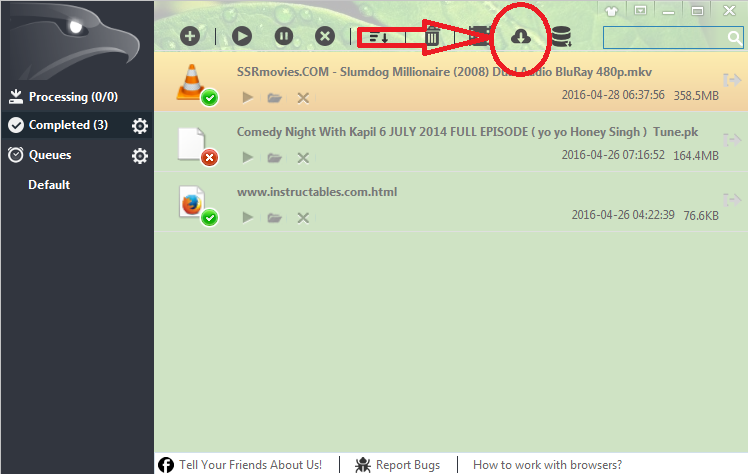
It will cottect your url automatically if not then paste url and search. And finally click Download.
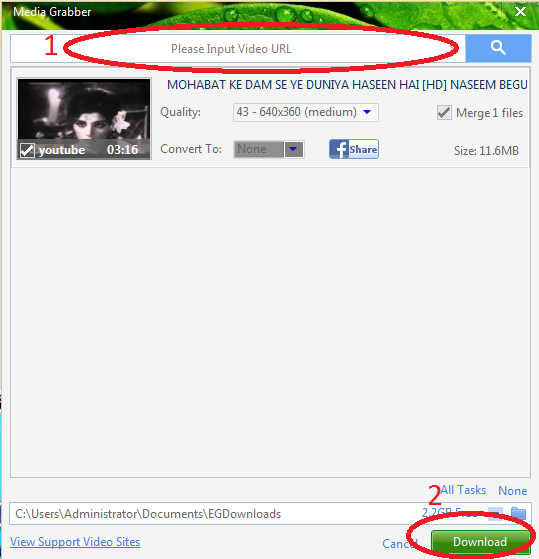
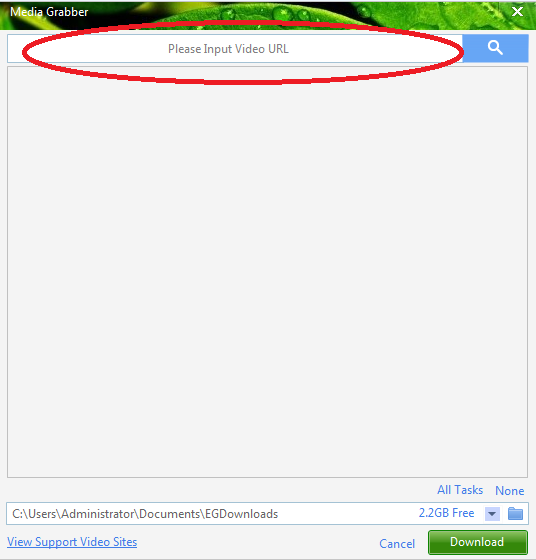
Now you can see your started download on main window.
In this tutorial , I am telling you about a Download Manager witch is totally free and with this downloads video from Youtube easily. Let's start .
Download EagleGet software from official website eagleget.com and install.
Copy youtube video link like this ......

Open EagleGet and clock on Media Grabber option top of the window.
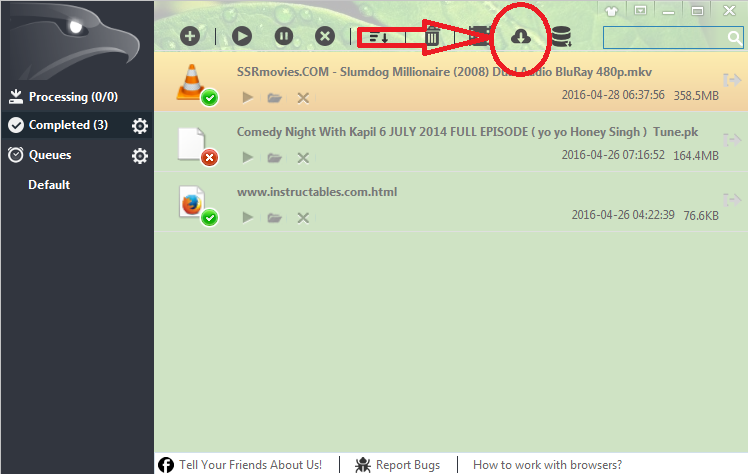
It will cottect your url automatically if not then paste url and search. And finally click Download.
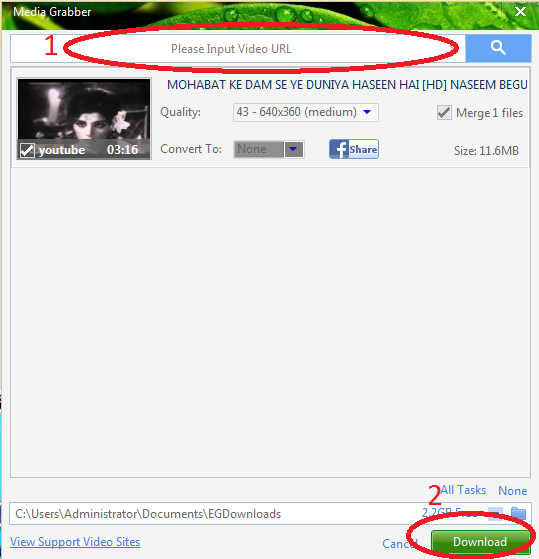
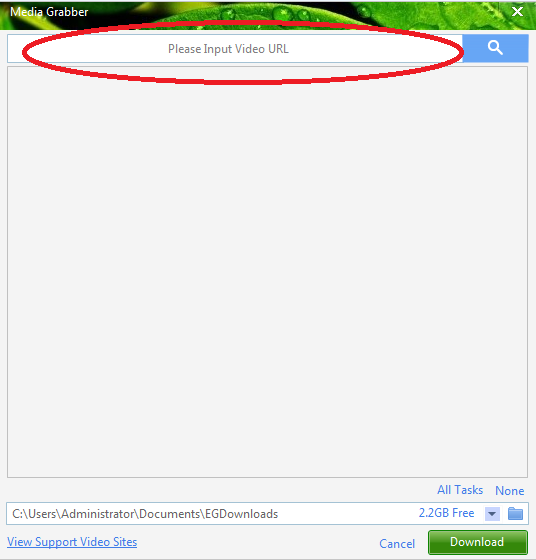
Now you can see your started download on main window.

Tidak ada komentar:
Posting Komentar