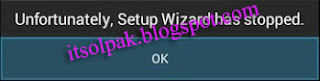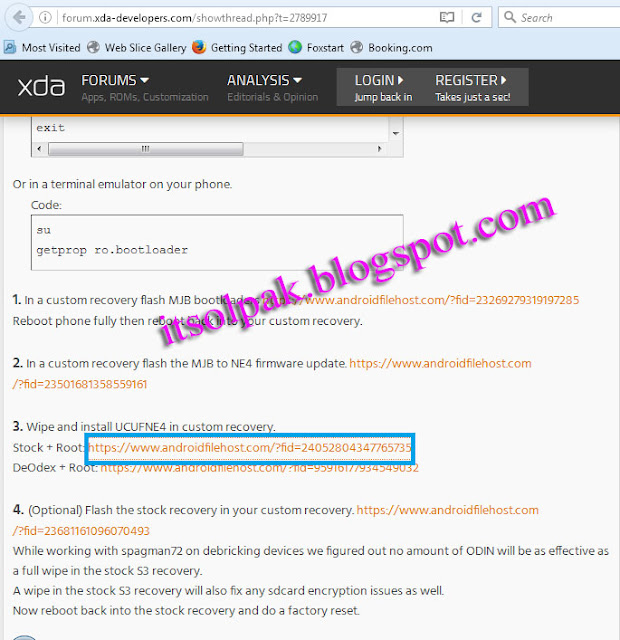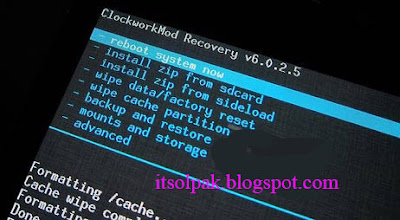Miracle Eagle eye 2.27A Start Button bug fix
No need HWID and Box
No need to install
Only portable
Changing Time and Date not require
Miracle Eagle eye 2.27A Full Crack
GSM ALADDIN Powered By Miracle team
With All Nano Technology
Miracle GSM ALADDIN VER-1.37
Released on 23rd May 2016
Super Duper Update for MTK & SPD
Lots of more.....
Br. [SV] Miracle Team
______GSM ALADDIN TEAM______
website : www.gsmaladdin.com
Support : www.support.gsmaladdin.com
Facebook: www.facebook.com/gsmaladdin
Dealer : www.dealer.gsmaladdin.com
____________________________
____________________________
>>> Scanning Mobile USB Port...
PreLoader USB VCOM Port (COM4)
Detecting COM Port COM4
>>> Connecting Mobile,Wait..
CPU: MT6572
SW: 8C00(0000)
VER: CA01
Mobile Connection Success.
>>> Downloading First Boot...
Boot Ack ok.
>>> Downloading Second Boot...
Flash Type: NAND
Flash ID: 00AD00BC(00900055)
Flash Size: 0x20000000->512.0M
Flash Name: [Micron] MT29F4G08ABC
>>> Reading Flash info From Phone,Wait...
PRELOADER BaseAddr:0x0 Size:0x80000
PRO_INFO BaseAddr:0x80000 Size:0x100000
NVRAM BaseAddr:0x180000 Size:0x180000
PROTECT_F BaseAddr:0x300000 Size:0x180000
PROTECT_S BaseAddr:0x480000 Size:0x180000
SECCFG BaseAddr:0x600000 Size:0x20000
UBOOT BaseAddr:0x620000 Size:0x60000
BOOTIMG BaseAddr:0x680000 Size:0x600000
RECOVERY BaseAddr:0xC80000 Size:0x600000
SEC_RO BaseAddr:0x1280000 Size:0x40000
MISC BaseAddr:0x12C0000 Size:0x60000
LOGO BaseAddr:0x1320000 Size:0x100000
EXPDB BaseAddr:0x1420000 Size:0x200000
ANDROID BaseAddr:0x1620000 Size:0x16800000
CACHE BaseAddr:0x17E20000 Size:0x700000
USRDATA BaseAddr:0x18520000 Size:0x70A0000
BMTPOOL BaseAddr:0xFFFF0050 Size:0xA00000
ÿÿÿÿÿÿÿÿÿÿÿÿÿÿÿÿ BaseAddr:0xFFFFFFFF Size:0xFFFFFFFF
ÿÿÿÿÿÿÿÿÿÿÿÿÿÿÿÿ BaseAddr:0xFFFFFFFF Size:0xFFFFFFFF
ÿÿÿÿÿÿÿÿÿÿÿÿÿÿÿÿ BaseAddr:0xFFFFFFFF Size:0xFFFFFFFF
ÿÿÿÿÿÿÿÿÿÿÿÿÿÿÿÿ BaseAddr:0xFFFFFFFF Size:0xFFFFFFFF
ÿÿÿÿÿÿÿÿÿÿÿÿÿÿÿÿ BaseAddr:0xFFFFFFFF Size:0xFFFFFFFF
ÿÿÿÿÿÿÿÿÿÿÿÿÿÿÿÿ BaseAddr:0xFFFFFFFF Size:0xFFFFFFFF
ÿÿÿÿÿÿÿÿÿÿÿÿÿÿÿÿ BaseAddr:0xFFFFFFFF Size:0xFFFFFFFF
ÿÿÿÿÿÿÿÿÿÿÿÿÿÿÿÿ BaseAddr:0xFFFFFFFF Size:0xFFFFFFFF
ÿÿÿÿÿÿÿÿÿÿÿÿÿÿÿÿ BaseAddr:0xFFFFFFFF Size:0xFFFFFFFF
ÿÿÿÿÿÿÿÿÿÿÿÿÿÿÿÿ BaseAddr:0x0 Size:0xFFFFFFFF
BaseAddr:0x0 Size:0x0
Done.
>>> Scanning Mobile USB Port...
PreLoader USB VCOM Port (COM4)
Detecting COM Port COM4
>>> Connecting Mobile,Wait..
CPU: MT6572
SW: 8C00(0000)
VER: CA01
Mobile Connection Success.
>>> Downloading First Boot...
Boot Ack ok.
>>> Downloading Second Boot...
Flash Type: NAND
Flash ID: 00AD00BC(00900055)
Flash Size: 0x20000000->512.0M
Flash Name: [Micron] MT29F4G08ABC
>>> Scanning Mobile USB Port...
MediaTek DA USB VCOM Port (COM25)
Detecting COM Port COM25
>>> Reading Flash,Wait...
Read Done.
File saved to:C:\Users\Administrator\Desktop\MT(6572)_2016-10-23-02-14.bin
>>> Scanning Mobile USB Port...
PreLoader USB VCOM Port (COM4)
Detecting COM Port COM4
>>> Connecting Mobile,Wait..
CPU: MT6572
SW: 8C00(0000)
VER: CA01
Mobile Connection Success.
>>> Downloading First Boot...
Boot Ack ok.
>>> Downloading Second Boot...
Flash Type: NAND
Flash ID: 00AD00BC(00900055)
Flash Size: 0x20000000->512.0M
Flash Name: [Micron] MT29F4G08ABC
Reset Setting...
Done.(Need to wait a few minutes the phone is switched)
Welcome to use Miracle BoxMiracle Box 2.27A Crack mediafire link with all bug fixes main like Start Button not clickable or working.
(World's First Fuzzy Logic Based Tool)
Update:16-01-09
Connected OK.
New Version is Available Please Download.
Support: http://support.amiraclebox.com.
>>Fuzzy Logic Method is very safe and reliable !
Software Working in the USB Mode...
Pleae use USB Cable Connect mobile to computer...
>>> Scanning Mobile USB Port...
>>> Detecting COM PortCOM14
Driver Name->>>SCI USB2Serial
>>> Connecting Mobile...
Mobile Connection Success...
Mobile Firmware Version:SPRD3
>>> Downloading First Boot...
>>> Mobile Info
Project ID :Spreadtrum Boot Block version 1.2
>>> Mobile Info
Flash ID:0x00C8006000000000
Flash Name:SF_GD25LQ32
Flash Size:0x00400000 -> 4M
CPU Name:6531
All Done...